Context Engineering: Adaptive & Accurate Field Data
.jpg)

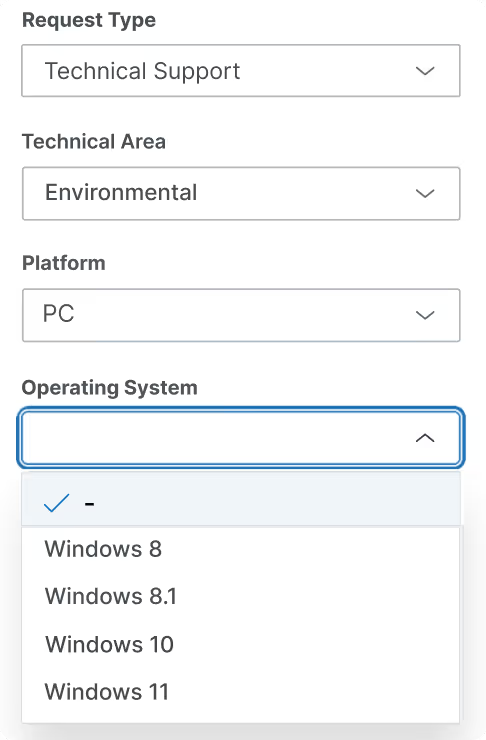
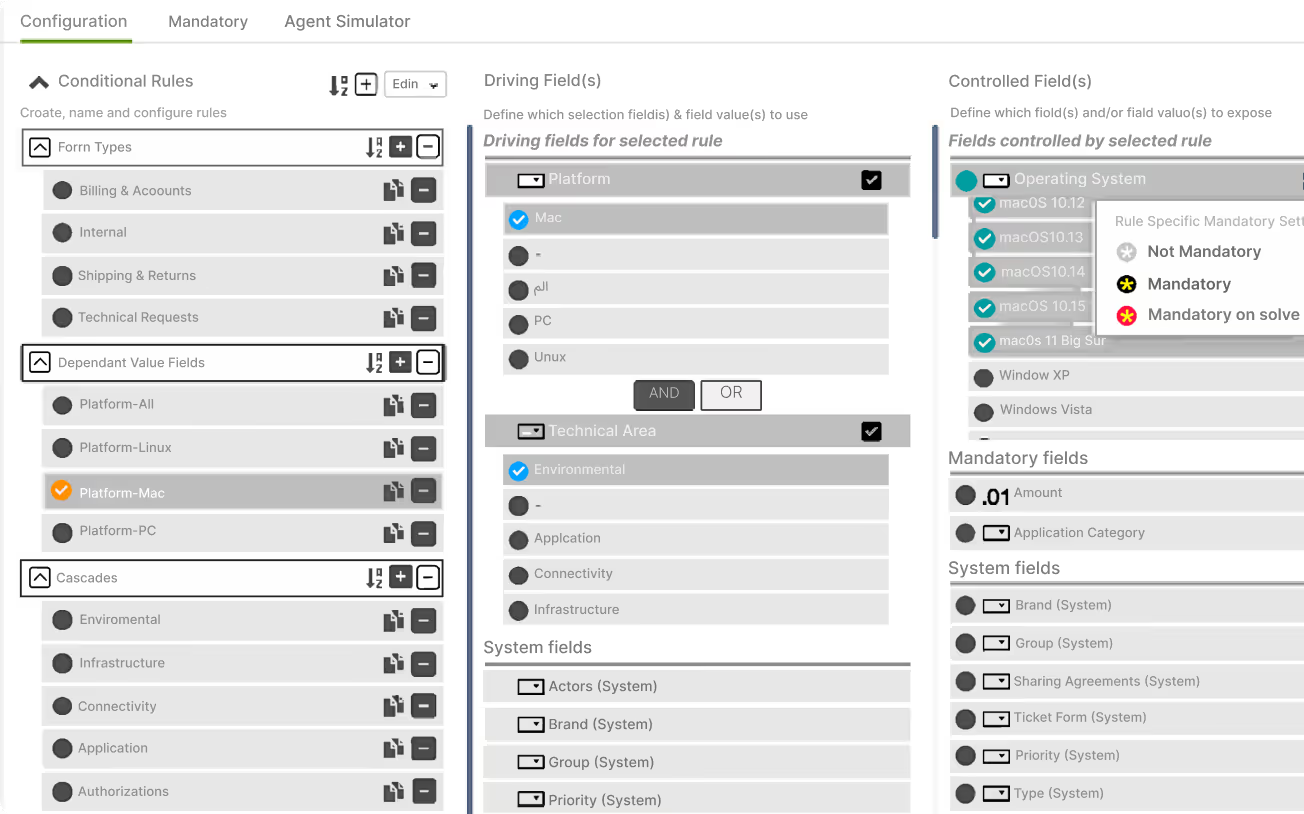
User Form Navigation
Key capabilities:


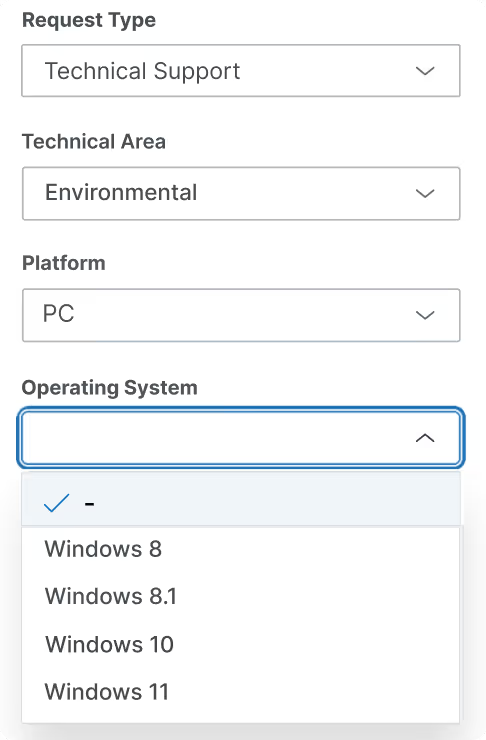
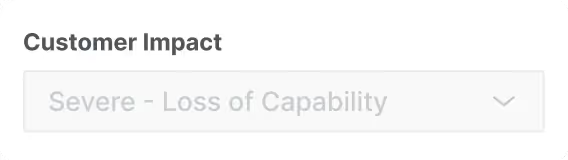
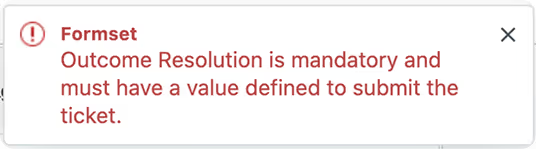
Form Rules Design
Key capabilities:

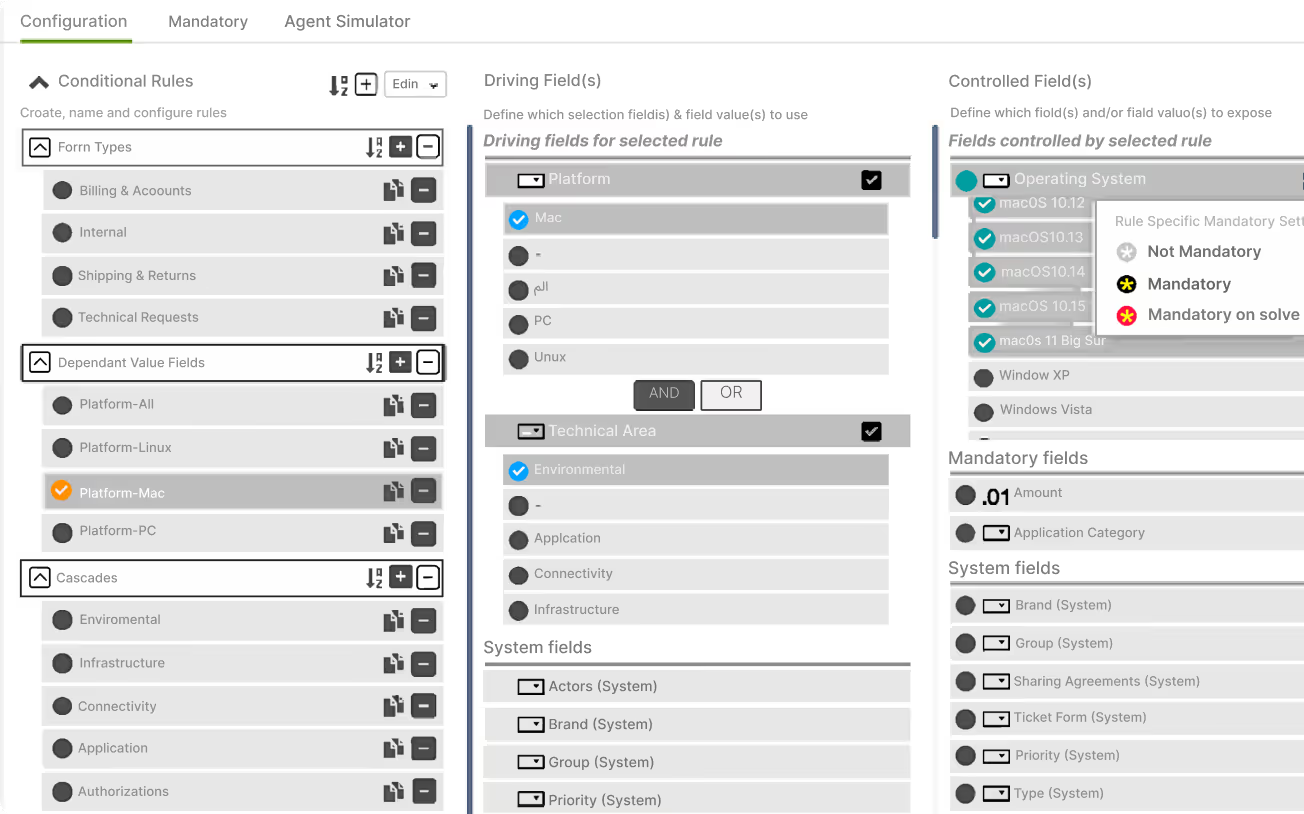
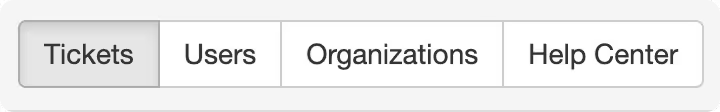
Form Rules Management
Key capabilities:

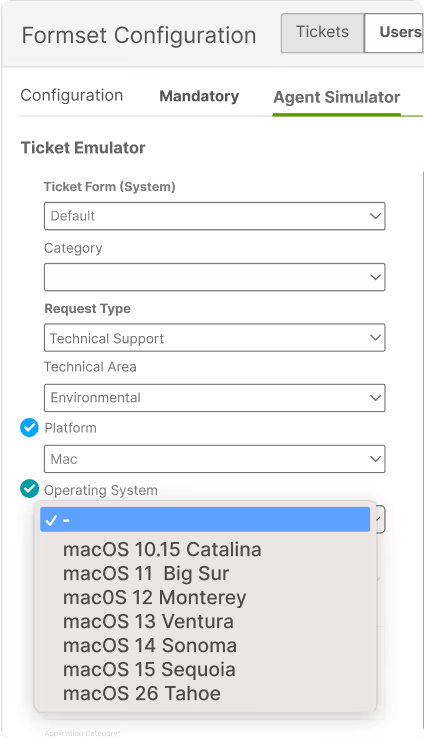

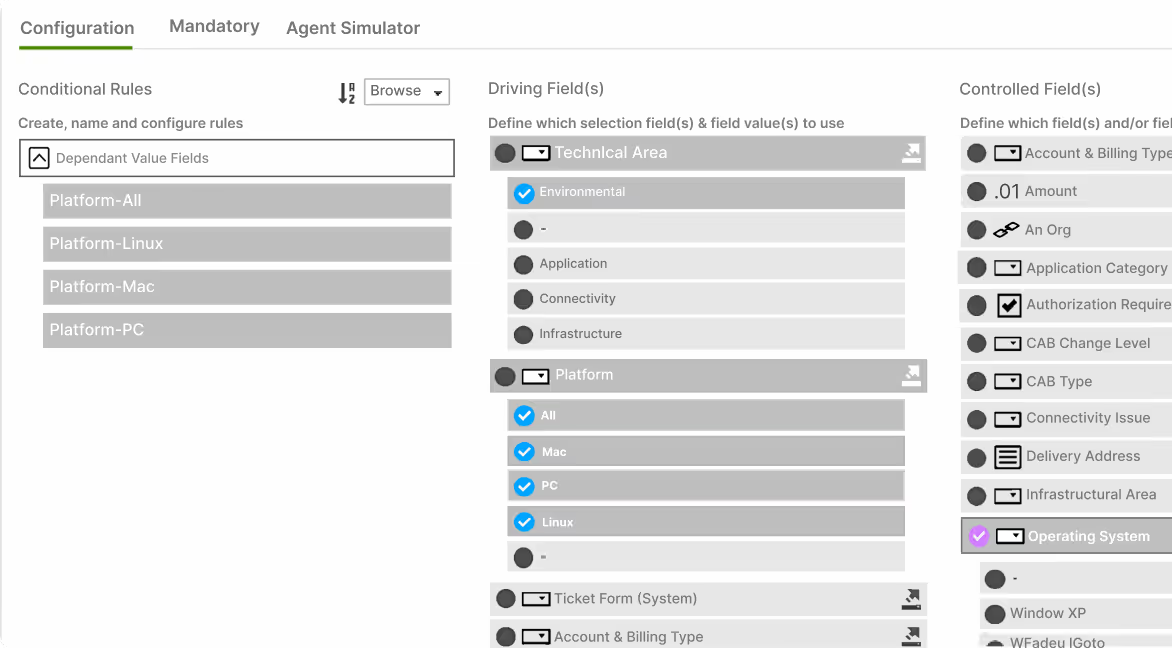
Data Fidelity & Reporting
The impact:

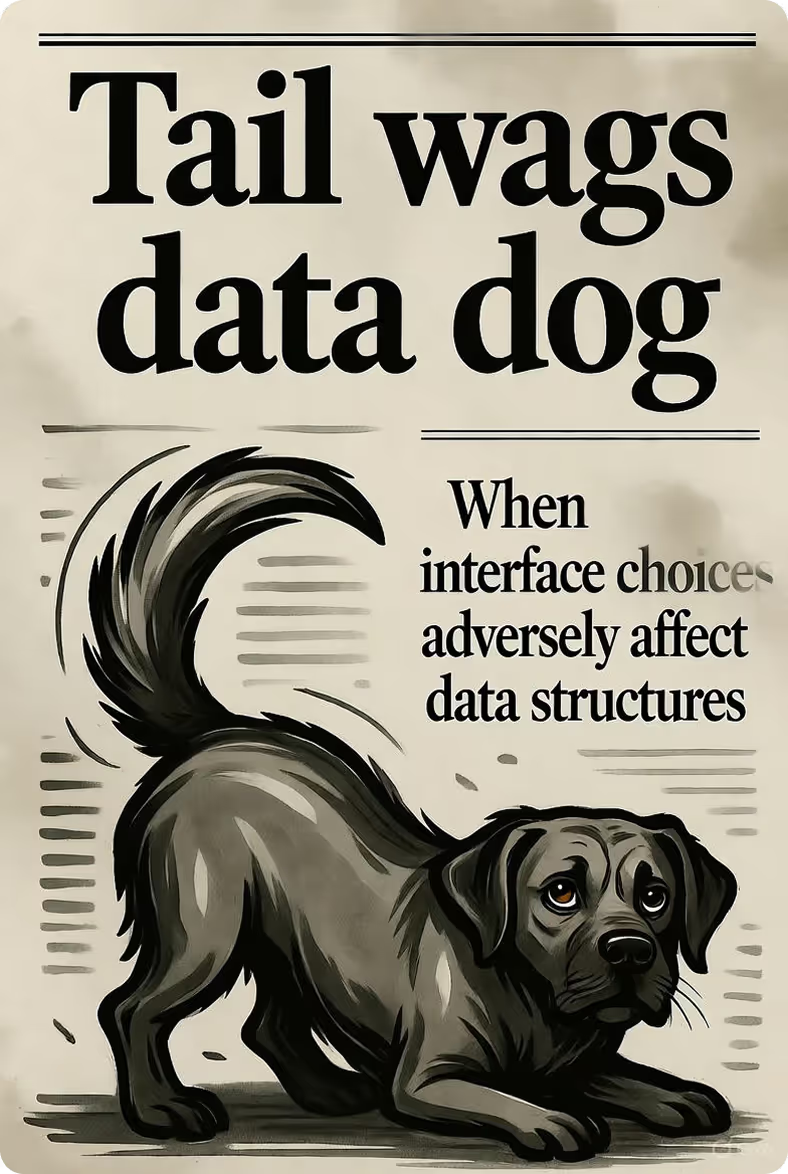
Common Form Use Cases
Ticket Classification Hierarchies
How it works:
- Parent-child logic - Top-level field selections determine which fields appear next and limit available options based on the hierarchy.
- Flexible conditions - Combine AND/OR logic to create the exact level of control you need.
- Granular mandatory control - Define either global or rule based mandatory field controls.

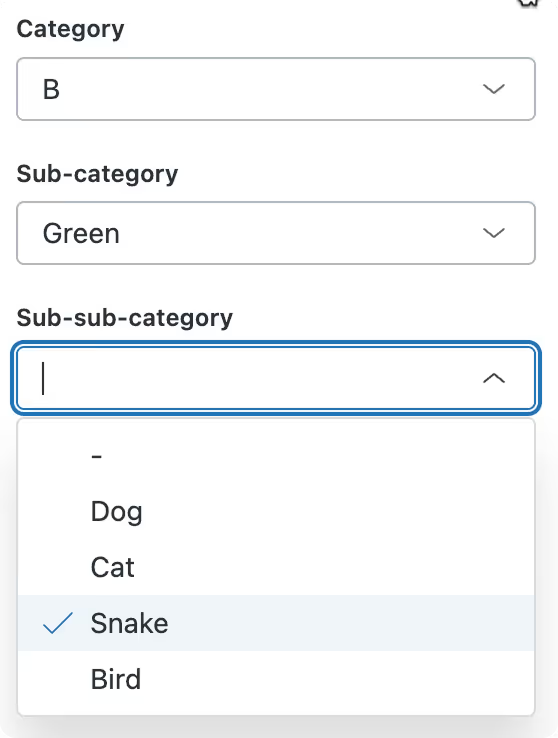
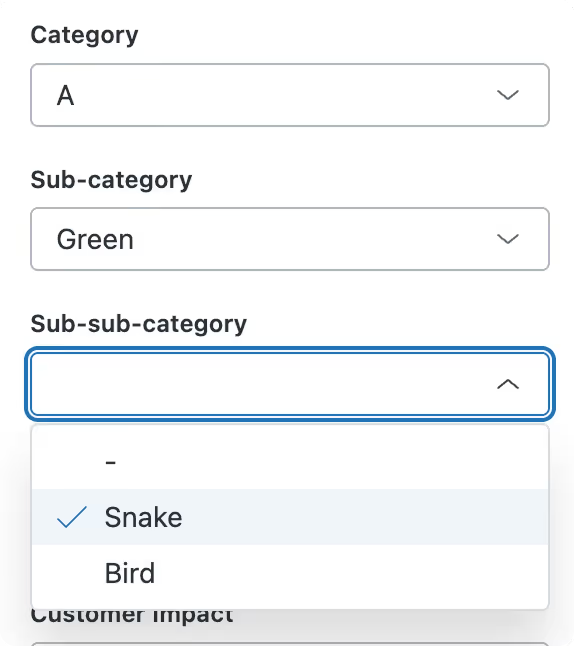
Diagnostics and Escalations
How it works:
- Question-based navigation - Each answer determines which questions appear next, creating a guided path to complete context.
- Flexible logic - Combine AND/OR conditions to control question flow with precision.
- Escalation checkpoints - Enforce mandatory questions at the point of escalation to ensure nothing is missed.

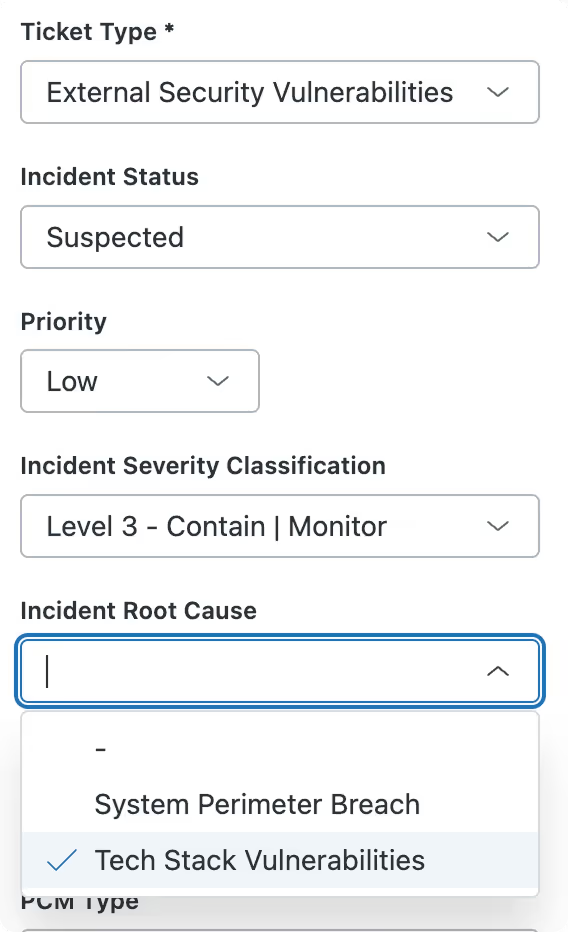

Need to Know or Control Data Masking
Key capabilities:
- Role-based controls - Use agent groups or roles to determine field visibility.
- Universal application - Apply rules to ticket, user, and organization custom fields.
- Read-only mode - Display field values without allowing edits to preserve data integrity.

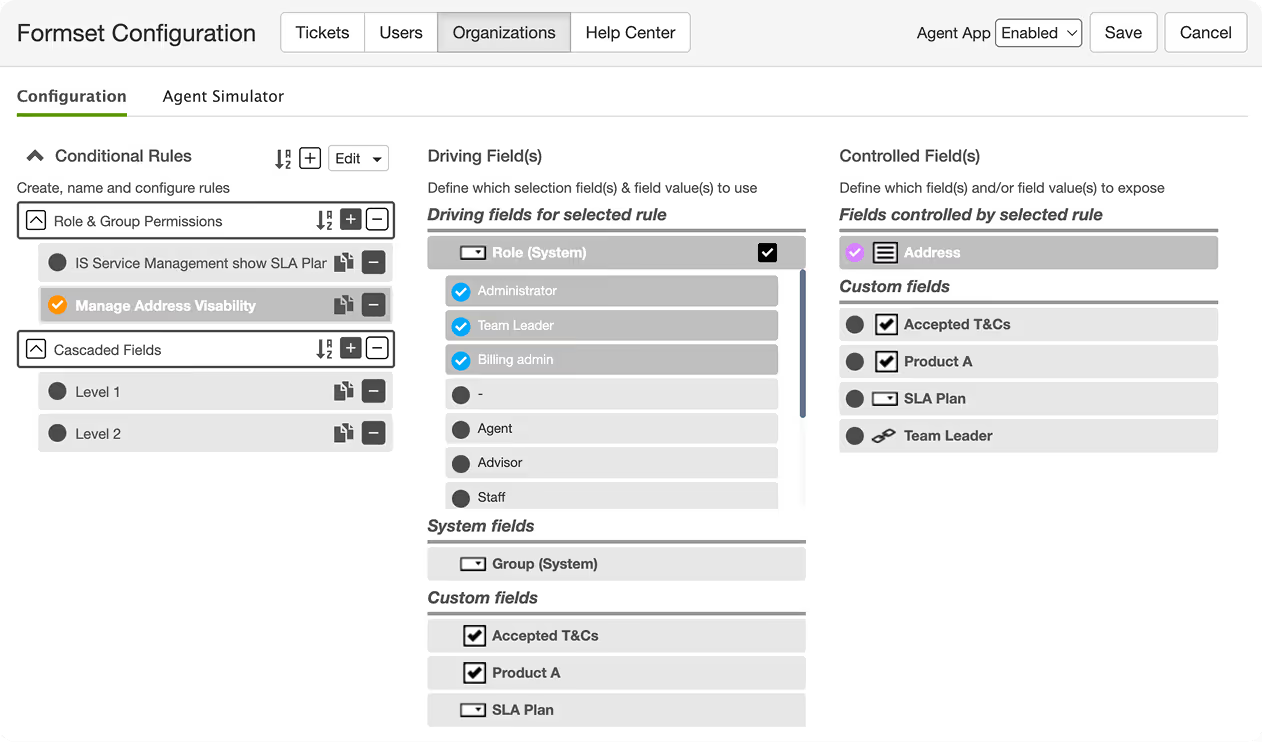

Achievable Form Impacts
B2B & B2C teams love using Formset - it Shows
Reassuringly High-value
Everything you need to know - Upfront
No. Formset works with all your existing Zendesk fields, current and future. It's a visibility layer that sits on top of your Zendesk configuration, not a replacement.
Your native Zendesk field settings, including field changes and ordering, remain under the control of your standard Zendesk admin screens.
No. Formset uses Zendesk's official Application Framework (ZAF) API to control field visibility and values. This is a secure, supported integration method provided by Zendesk.
Cloudset is a Qualified Zendesk App Partner with full SOC 2 Type II certification.
In rare cases, Zendesk may experience temporary operational issues that affect Formset's ability to hide fields or apply rules. In the worst case, this could prevent ticket updates.
If this happens, simply use the Formset kill switch to disable the visibility rules. All fields will become visible, but you'll be able to continue processing tickets normally.
These scenarios are rare and temporary.
Typically, yes. Unlicensed agents will see all fields at all times.
However, if your field visibility rules are limited to specific Zendesk Forms assigned to particular agent groups, you can restrict Formset licensing to just those groups.




