Is your Zendesk group structure creating chaos instead of clarity?
Poorly designed group architectures often lead to misrouted tickets, delayed responses, and frustrated customers. Without a strategic approach to organizing groups, support teams face confusion, overlapping responsibilities, and inefficiencies that hinder collaboration.
In this blog, we’ll explore how designing an effective Zendesk group architecture can streamline your support operations. By aligning groups with product lines, geographies, and service tiers—and leveraging automation—support teams can improve resolution times, ownership, and customer satisfaction.
Let’s dive into the key principles and advanced strategies that will help you optimize your Zendesk group structure for seamless collaboration and scalable support.
The Importance of Strategic Group Design
A well-structured Zendesk group architecture is the backbone of efficient ticket management and collaborative support. When designed strategically, group structures ensure that the right tickets reach the right teams, leading to faster resolutions and higher customer satisfaction. Conversely, a poorly designed group architecture can cause confusion, misrouting, and delays.
How Group Architecture Affects Ticket Assignment and Resolution
Effective group design streamlines ticket flow, ensuring that each support request is assigned to the appropriate team based on expertise, priority, or customer segment. Here’s how it impacts core support functions:
- Faster Ticket Assignment: By aligning groups with product lines, geographies, or service tiers, tickets can be automatically routed to the most qualified agents.
- Reduced Resolution Time: When tickets are handled by specialized teams, issues are resolved more efficiently, improving customer satisfaction.
- Enhanced Accountability: Clearly defined group roles ensure that no ticket falls through the cracks, fostering ownership and responsibility.
For example, a SaaS company that organizes its Zendesk groups by product type can route technical inquiries to engineering support, while billing-related issues go to the finance team. This reduces the need for manual reassignments and expedites resolution.
Common Pitfalls to Avoid
Despite the benefits of structured group architecture, several pitfalls can undermine efficiency. Identifying and addressing these issues is key to optimizing support performance:
1. Overlapping Responsibilities: When multiple groups handle similar issues, tickets can be misrouted or delayed as agents struggle to determine the right ownership.
2. Lack of Clear Ownership: Without explicit roles and responsibilities, accountability diminishes, leading to unresolved tickets and customer dissatisfaction.
3. Inconsistent Group Naming Conventions: Vague or redundant group names can confuse agents and disrupt automation workflows.
4. Failure to Align with Business Goals: Groups that are not aligned with the company's organizational structure or customer journey can lead to inefficient ticket handling.
5. Using Groups as Classifiers – One of the most critical (and common) missteps is treating groups like categories. This blurs the purpose of groups, which are meant to represent resource clusters and domain expertise, not ticket metadata.
ticket metadata.
For a deeper dive into why classification belongs elsewhere in Zendesk’s model, see our blog: Why Classifying Zendesk Tickets is Essential for Support Efficiency.
6. Too Many Groups – Excessive group creation leads to cognitive overload for agents, making it harder to route tickets efficiently and increasing decision fatigue.
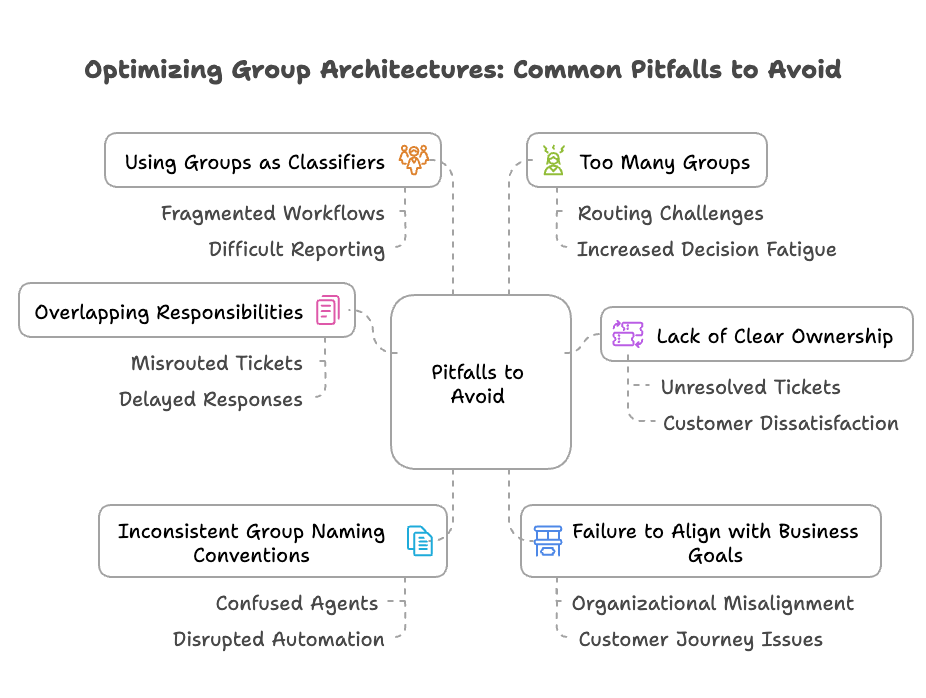
Principles of Effective Zendesk Group Architectures
Designing an effective Zendesk group architecture is vital for streamlining support operations and enhancing collaboration. By aligning group structures with organizational goals, support teams can improve ticket routing, reduce resolution times, and deliver a seamless customer experience. Let's explore the core principles that drive successful group design.
Align Groups with Organizational Structure
A well-structured Zendesk group architecture mirrors the organization’s internal structure. This ensures that tickets are routed to the right teams with minimal friction.
Product-Based Groups: For companies offering multiple, clearly differentiated products—especially those requiring unique support expertise—it makes sense to create dedicated groups for each product line. For example, a software company with distinct teams for mobile apps and web platforms can ensure tickets are handled by specialists.
Geographical Groups: Global organizations can establish region-specific groups to handle customer inquiries based on time zones or language preferences. This approach minimizes response times and improves customer satisfaction.Support Level Groups: Organizing by Expertise, Not Just Customer Type: Rather than grouping support teams by service tier alone (e.g., standard vs. premium), an effective Zendesk group architecture should reflect levels of expertise and problem complexity.
- Tier 1 (First-Line Support):
This group handles initial triage and resolves common, low-complexity issues. Their focus is on speed, consistency, and deflection where possible (e.g., FAQs, known issues, simple how-tos). - Tier 2 (Specialist Support):
These agents provide deeper technical assistance. Tickets are escalated here when more context, product knowledge, or configuration troubleshooting is required. - Tier 3 (Expert/Strategic Support):
Reserved for the most complex cases involving deep technical, integration, or commercial expertise. These groups often work closely with product, engineering, or customer success teams.
Define Clear Roles and Responsibilities
Lack of clarity in roles often leads to ticket misrouting and accountability issues. Establishing explicit ownership for each group is key to smooth collaboration.
- Role Assignment: Clearly define roles such as first-line support agents, technical specialists, and escalation managers.
- Ownership Protocols: Assign ticket categories and specific issues to dedicated groups to prevent duplication of effort and reduce response times.
- Group Ownership: Each group should have a clearly designated owner—typically the most senior member—who is responsible for overseeing performance, workflows, and communication. This person ensures the group’s processes remain efficient and aligned with broader support goals.
- Cross-Group Communication: Implement escalation paths and communication protocols between groups to ensure complex issues are efficiently resolved.
Designing for Scalability
As organizations grow, support structures must adapt to handle increasing ticket volumes and evolving customer needs. Scalable group architectures are essential for maintaining efficiency.
- Flexible Group Structures: Create modular groups that can easily scale with new product launches, geographical expansions, or customer segments.
- Periodic Review and Adjustment: Regularly assess group performance and make data-driven adjustments to address inefficiencies and emerging support challenges.
- Knowledge Sharing and Documentation: Maintain a centralized knowledge base to streamline onboarding for new team members and ensure consistent handling of support issues.
Implementing Automation and Conditional Logic
Leveraging Zendesk’s automation features and conditional logic can further enhance group efficiency.
- Automated Ticket Routing: Use automation rules to assign tickets based on specific criteria, such as keywords, customer priority, or product type.
- Conditional Field Display and Group-Based Relevance: Go beyond basic field logic. Tailor ticket forms so that only fields directly or indirectly relevant to the currently assigned group are shown:
- Directly relevant fields are editable by the group.
- Indirect fields—owned by another group—are read-only, providing necessary context without adding clutter or confusion.
This not only improves data accuracy and agent focus but also enforces clearer boundaries of responsibility between support groups.
- Performance Monitoring: Analyze group performance metrics to identify bottlenecks and continuously optimize the support workflow.
Regular Audits and Continuous Improvement
Effective group architectures are not static. Regular audits and continuous feedback loops are crucial for maintaining optimal performance.
- KPI Tracking: Monitor key performance indicators (KPIs) such as first response time and ticket resolution rates.
- Agent Feedback: Gather input from support agents to identify pain points and process inefficiencies.
- Customer Satisfaction Surveys: Use customer feedback to assess the quality of support and make necessary adjustments to group structures.
By adhering to these principles, organizations can create a Zendesk group architecture that fosters collaboration, improves ticket management, and ultimately enhances the customer experience.
Advanced Group Design Concepts – Leveraging Automation and Data-Driven Insights
Effective Zendesk group architecture ensures that tickets are routed to the right teams efficiently. However, poorly structured groups can result in misrouted tickets, duplicated effort, and slow resolutions. By integrating Cloudset Formset, organizations can optimize group workflows, enforce role-based visibility, and automate ticket processing—leading to clearer ownership, improved collaboration, and faster resolutions.
Ensuring Clear Group Responsibilities with Conditional Field Controls
When multiple groups handle different aspects of customer support, agents need relevant ticket data to make decisions quickly. Cloudset Formset enables Complex Conditional Fields, ensuring that:
- Each support group sees only fields relevant to their role, reducing confusion.
- Cascading field displays ensure that team-specific workflows are followed correctly.
- Advanced AND/OR logic applies precise field control, preventing information overload.
For example, a billing support group might only need access to payment-related fields, while a technical support team requires diagnostic details. With group-based field control, teams work efficiently without unnecessary distractions.
Optimizing Ticket Routing and Ownership Through Group-Specific Data
One of the biggest challenges in group-based ticket management is ensuring that each team receives the right tickets. Cloudset Formset improves this by:
- Driving field visibility based on agent groups or organizational roles, ensuring teams only handle relevant tickets.
- One of the biggest inefficiencies in support workflows is unnecessary ticket handoffs, which occur when agents lack the information they need to resolve issues at their level. Cloudset Formset minimizes these inefficiencies by automatically populating critical data fields as tickets progress through different groups.
By reducing the need for manual updates and repeated escalations, agents can focus on resolution rather than administrative overhead, leading to faster ticket handling and higher customer satisfaction. - Enabling role-based visibility so that only authorized teams can edit specific ticket fields.
For instance, a regional support team handling North America tickets won’t need to see or interact with Europe-specific fields, eliminating unnecessary complexity.
Enforcing Role-based Data Requirements to Improve Resolution Speed
Misrouted tickets often require multiple updates and handoffs, delaying resolution times. Cloudset Formset helps prevent this by enforcing Mandatory Fields based on group roles.
- Required fields are enforced only when applicable to the assigned group to prevent irrelevant data collection.
- Tickets cannot be updated or solved without capturing critical group-specific details.
- Native Zendesk behaviors are maintained for a seamless agent experience.
This approach ensures that every group involved in ticket handling captures the necessary information upfront, reducing unnecessary escalations and delays. For example, when handling VIP customer inquiries, all relevant groups—frontline, escalation, and specialized teams—must complete predefined SLA or contract details before progressing the ticket. This prevents incomplete information from circulating between teams and enables faster, more effective resolutions.
Testing and Validating Group Workflows Before Deployment
Before rolling out any group structure changes, it’s crucial to test how tickets move between teams. Cloudset Formset provides:
- Simulator tools to validate conditional rules in real-world scenarios before making them live.
- Traceability tools to identify which automation rules control ticket fields across groups.
By ensuring that group workflows are tested and optimized before deployment, teams can avoid unexpected disruptions and improve operational efficiency.
Scaling Zendesk Group Architecture with Automation
By integrating Cloudset Formset into Zendesk group workflows, organizations can:
- Ensure clear group-specific ticket ownership by automating field visibility.
- Reduce ticket routing errors by displaying only the fields relevant to each group.
- Prevent miscommunications by enforcing role-based data requirements.
- Test and validate workflow changes before implementation.
A well-structured Zendesk group architecture, enhanced with intelligent field management, ensures that teams can collaborate effectively, resolve tickets faster, and provide a seamless customer experience.
Measuring the Impact of Group Architecture
A well-structured Zendesk group architecture is only as effective as the results it delivers. To ensure continuous improvement and maintain high-performance support operations, tracking key performance indicators (KPIs) and implementing feedback loops are essential.
Key Performance Indicators (KPIs) to Monitor
- First Response Time (FRT): Measures the time taken from ticket creation to the first agent response. Efficient group architecture minimizes delays by routing tickets to the right teams from the start.
- Goal: Reduce FRT by assigning tickets based on agent expertise.
- Example: A support team using product-based groups achieved a 30% reduction in FRT.
- Ticket Resolution Time: Tracks how long it takes to resolve an issue from the moment it’s assigned.
- Goal: Improve resolution speed by eliminating ticket hand-offs and ensuring clear ownership.
- Example: A company restructuring groups by geography reduced resolution times by 20%.
- Customer Satisfaction (CSAT) Scores: Evaluates customer feedback on the support experience.
- Goal: Increase customer satisfaction by assigning tickets to agents with the right skills and knowledge.
- Example: Implementing role-specific groups led to a 15% increase in positive feedback.
- Ticket Escalation Rate: Measures how often tickets need to be escalated to higher-tier support.
- Goal: Decrease escalation rates by ensuring the right teams handle tickets from the start.
- Example: Creating groups based on service tiers reduced escalations by 25%.
Continuous Improvement Strategies
- Regular Audits: Conduct periodic reviews of group performance to identify inefficiencies.
- Use Zendesk analytics to assess group effectiveness.
- Identify bottlenecks—groups with high ticket backlogs, slow resolution times, or frequent escalations.
- Adjust group structures based on data-driven insights.
- Feedback Loops: Gather input from both support agents and customers to refine group configurations.
- Implement post-resolution surveys to capture customer feedback.
- Hold regular team meetings to discuss agent experiences and challenges.
- Use agent feedback to refine ticket routing, ownership rules, and collaboration workflows.
- A/B Testing: Experiment with different group structures to identify the most efficient configurations.
- Test routing rules and ticket assignment strategies.
- Analyze performance data to make informed decisions.
- Scalability Assessments: Continuously evaluate how the current group structure adapts to organizational growth and changing customer needs.
- Identify when to add new groups or merge existing ones.
- Ensure group design supports evolving business goals.
Leveraging Zendesk Analytics Tools
Using Zendesk’s built-in analytics and reporting features allows support teams to:
- Track KPIs in real-time.
- Identify trends and patterns in ticket handling.
- Generate actionable insights for continuous improvement.
Conclusion: Unlocking the Power of Zendesk Group Architecture
Strategically designing your Zendesk group architecture is not just about organizing teams—it’s about improving efficiency, reducing misrouted tickets, and enhancing collaboration across support functions. A well-structured group setup ensures that tickets reach the right teams quickly, reducing resolution times and improving customer satisfaction.
By following best practices—such as aligning groups with products, geographies, and service tiers, implementing role-based visibility, and leveraging Zendesk’s automation tools—support teams can streamline operations and eliminate inefficiencies. Regular audits, performance tracking, and agent feedback loops ensure that group structures evolve with business needs, keeping support workflows optimized over time.
For organizations looking to scale their support operations while maintaining efficiency, Cloudset Formset adds another layer of automation by improving ticket routing, enforcing mandatory data fields, and providing role-based access controls. Integrating these tools helps prevent overlapping responsibilities, unnecessary ticket handoffs, and workflow bottlenecks—allowing teams to focus on delivering a seamless support experience.
Next Steps
- Audit Your Current Group Structure: Identify inefficiencies and areas for improvement.
- Implement Best Practices: Align groups with organizational goals and leverage Zendesk’s automation tools.
- Track Performance Metrics: Use data-driven insights to make informed adjustments.
- Engage Your Team: Encourage feedback from support agents to refine and enhance the group structure.
A well-designed Zendesk group architecture doesn’t just support ticket resolution—it empowers agents, improves accountability, and enhances the overall support experience. By investing in a scalable and data-driven approach, organizations can build a support system that is both agile and efficient, ensuring long-term success.



